I made a Welcome poster in Glogster, it's set to private, so you'll only see the preview here and the links don't work. Besides, their embed is kind of a big file. It's an interactive newsletter welcoming him to the class and getting him familiar with the digital tools we will be using. There's a wonderful repository of classroom apps (we don't have an iPad or a whiteboard) in the Google Chrome Store. We'll be using some class management ones for rewards and behaviour incentives. Because nothing else works for very long!
I spent hours picking apps. I'd find multiple versions and try them to see what fit our needs. I've divided my Google home page into 3 app pages, first page is my regular Drive/mail/games/etc. Second page has the apps that I will be using as a teacher with him. And the third page are the ones I installed on his. For this, it requires that the students would have a Google Chrome account. Chase has one, but he does not know the password for it, I manage it for him. But most of these apps are links to sites where the child can sign up from any browser. Some have parent sign ups as well. The teacher can send out behavioral reports without needing to exchange numbers and e-mails with all the parents.
Most of these apps are free. I didn't really check into the pay ones. Mathboard Addition is a great practice, the full version has full equations. You set how many questions and the parameters. They can save the quizzes. This app requires A Google mail account, so maybe teachers would prefer to set up a 'class account' where they log in and let students take turns using the apps. Fraboom looks really great, but it doesn't seem to be fully released yet, there were things that said "coming soon". Also, I hadn't set up an account.
Some of the apps Chase will be using are not on here, I didn't put them all, but I gure we will be cycling through them as we go. So, I expect this to change a lot.
For Scoot n' Doodle, it utilizes GoogleHangouts and a whiteboard for group drawing. The Hangouts are private, by invite only, so may be a fun way for classes to interact. Webcams and mics are not required, there is still a type chat. But you can also add people via phone calls, so I can call Grandma Ginny and add her to the conversation. You can even save pictures beforehand to set up the classroom. I did this last year for Chase's 100th day of school. He and Grandma Ginny had a lot of fun drawing together. I thought this would be fun for first day as well as special occasions.


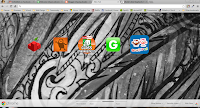

No comments:
Post a Comment