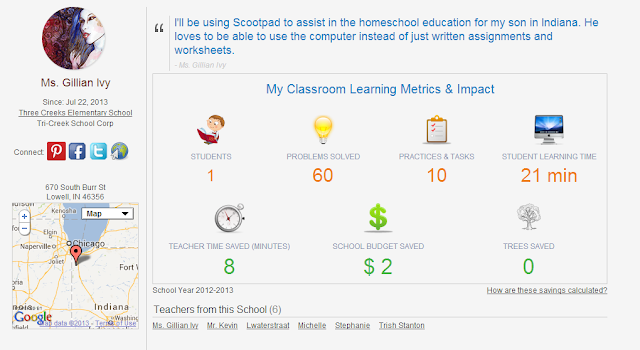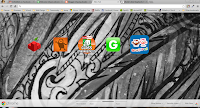Getting ready for Homeschool, we're looking into information about Common Core State Standards and curriculum for our son. Just a brief skim of YouTube videos shows me people are very passionate against or for CCSS. Personally, I am not seeing a problem with having a National set of standards across the board. Yes, there are some very valid points about laws being snuck under the rug when no one is looking (isn't this the Congressional process?). And companies for profit are backing the Standards with big bucks to dip into the honey pot. (Bill Gates/Microsoft, in particular) Schools become required to have computer technology and shell out $$ for programs, hardware, upgrades, etc. A generation of children trained to use and want electronic gadgets for everything = $$. But, on the plus side, and this is a big plus side, the funding is going towards children using technology and understanding it. The technology enhances their education outside of their classroom and to the global knowledge database which is our glorious (and not so glorious) internet.
No, I don't like how the government implements these laws. I don't really understand how things are just sneaked in since it is their job to be reading and listening and paying attention to every one of these laws as they come across their desks. If Congress isn't paying attention, to either the law drafts or to their public they represent, then what the hell are they doing? $$$ I know, they do as they're told and get paid.
A bit of background where I'm coming from. I went to five high schools in three states over a four year period and missed about a month's worth of school between each. I am a high school drop out. Every school I went to taught different subjects in different orders. Some required things that others didn't. I tried make-up classes and going to a career center (which only made my credits worse). Each high school had a different number of credits required for me to graduate. In SC, I was short about 3-4 credits, I think. Where as MD only required 18 and I would have graduated. But my final school, I didn't have enough.
I learned different subjects, partially. Leaving mid-semesters would ensure I got zero credit for half a year of school. And it was before schools had fax machines, so it would take 6 months to transfer my credits. By then, I had passed the second half, only to learn I needed to retake the first half the next year. Disenheartening. Besides the fact that I was homeless for half my Senior year, I had to make up entire classes in order to graduate with my class.
Had there been standards then, in 1997 when I should have graduated, my life may have taken a completely different course. A High School Diploma is a big deal. I have had to work harder at jobs to prove my worth because I didn't have that certificate that said it. But most places wouldn't even have hired me. And it is not that I am uneducated. I have an interest in my own hands on learning. I have taught myself several things.
I know I'm an oddball to have gone to so many schools in so little time. People would automatically ask if we had a military family. No, we were just poor and couldn't afford to keep our homes so had to move on. Circumstance and opportunity too us up and down the East Coast several times. I learned how to efficiently pack a moving van. It was like playing Tetris. But in this huge country, I know I am not alone in this nomadic in and out of the school system. Now there are standards, so a kid who moved from WV to CA would be getting the exact same level of education as their peers. Hopefully, they would be placed and transition into their new school without huge gaps in their education.
So, as bad as corporations may be, I do not see ill in standardizing. I have heard horrible things about the No Child Left Behind, which, as I understand it teaches children how to pass a test, not how to study and learn things. I definitely think there is an epidemic of dumbing down for younger generations. They aren't even taught to be fully literate. Did you know that cursive is not taught at all any more. I learned cursive in Third grade. Yes, it is important. It is about the ability to read it, regardless whether or not it will be frequently used. I am teaching my son cursive, I do not want him to grow up thinking 'Handwriting' is a font style.
I am glad there is a standard as a guideline for me to follow. As Indiana does not have requirements for a curriculum that even follows the school. And we cannot afford a curriculum kit or program which has all his assignments boxed, scheduled and graded. So I need a baseline so that I know I am teaching him what he needs to know. Of course, I am still wary about how to deal it out and how much work I give him versus other classroom activities. I know they change things up a bit. Which is why I hit Google Apps hard to scour some great 1st grade apps he showed interest in.
I let him pick a few of the subjects. He chose Japanese Kanjis and Game Design and Coding. He has advanced skills at computers and maybe he'll be making the apps the other kids are playing.
I'm rambling (I do that when I'm tired, along with typos, but I fix those before you can see them). What I want to know, what are your first hand experiences with Common Core Standards? As a Parent? As a Teacher? Or, as a Student... Do you agree with Common Core or do you think there is a better way? Homeschool frees me from the constraints of it for this year, however we intend to return Chase to Public schools and he will need to be inline with the level of education there. His Kindergarten teacher and Principal and Guidance Counselor all said he was intelligent and above his reading level. So I am not afraid of that too terribly. Just that he may not be as proficient in some subjects as others.
Feel free to open a discussion about Common Core and what you think of it. Keep in mind my rules on debates in my About section. Basically, no griefing and no hate.